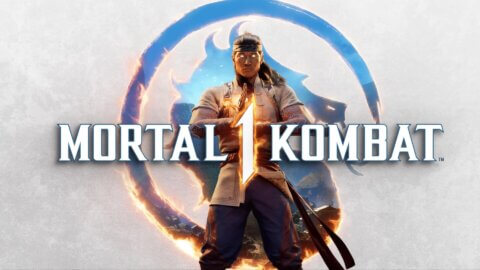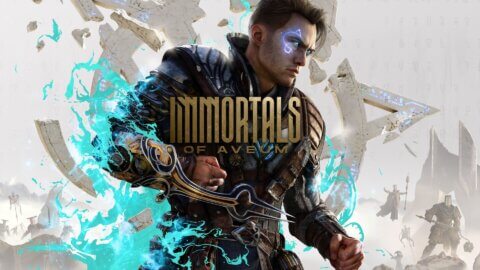What Is It?
The Elgato HD60 S is the latest generation external capture card produced by Elgato. This device allows you to capture footage from your favourite games in full 1080p HD and at 60 frames per second. Combined with the free Game Capture HD software you’re able to go from someone that’s never streamed or recorded gameplay before and get started within minutes.
If you already have a previous generation Elgato capture card, read on to see why you’ll probably want to upgrade to the HD60 S. And if you’re someone looking for your first capture card this review has you covered with what you need to know, hopefully helping you make the choice on if it’s right for you.

One of the biggest improvements introduced in the HD60 S model is USB 3.0 support. This connects the card back to your PC or Laptop’s USB 3.0 port and allows the capture card to complete it’s functions and transfer data super fast.
The HD60 S is the only Elgato external capture card that includes instant gameview. The prior model the HD60 only supported USB 2.0 and it’s on-board H.264 encoder caused a lag between what was being played on the monitor and what appeared in the stream view. With the HD60 S using the faster 3.0 port and no longer encoding video on the unit itself it provides a near zero latency(mere milliseconds delay) experience to the point where you can play the game comfortably using just the stream monitor in the provided software if you choose.

Do You Need It?
The PS4 and Xbox One include native streaming and capture options and if you’re just starting out and wanting to see if this kind of content creation is for you then by all means give them a go first but you’ll quickly realise that the time spent dealing with the limitations that come with the native options just make the HD60 S more appealing. For example, the PS4 limits gameplay capture to 15 minute blocks, has limited platform options to stream to, won’t stream content that is programmed to be blocked and the biggest limitation is that it will only natively capture footage in 720p.
Using a HD60 S negates all of those limitations allowing you to stream and capture as much footage as your PC hardrive can store, capture content blocked to the native recorder and is capable of full 1080p 60fps capture.
I’ve been using the HD60 S for just over a month now and it has streamlined my content creation process massively. I used to record a series of 15 minute segments, then copy them from the console to a usb drive which depending on the amount and size of the files took between 30 minutes to an hour, then transfer those files to the PC for editing and then upload to YouTube. With the HD60 S this can all be done in real time if streaming or for Let’s Play type video’s can store the files locally to be edited in either the included software or in your video editor of choice then uploaded to your platform of choice.
Footage Capture Demo
You can see the difference in quality to a gameplay video captured natively on the PS4 and up-scaled to 1080p using video editing software.
Compared to a video captured directly from the console using the HD60 S, self encoding and then uploading to YouTube. (Best opened in YouTube)
Nintendo Switch Capture
PS4 Capture
So if you’re serious about starting out capturing gaming content or if you already do but are looking to capture in full HD at 60 frames with the added benefit of instant game view then yes, you need the HD60 S.
How To Use It
The unit itself is has a minimalistic sleek design featuring just the logo and power indicator on the top side of the matte black device. It fits in the palm of your hand and is easily portable if your stream setup includes a laptop. The main magic obviously happens inside the unit once it’s connected up to it’s sources. This is super simple to do and has some follow along diagrams on the inside of the box if you run into trouble. The unit only takes input via HDMI meaning it won’t work if you are trying to capture footage from retro consoles that use component cables, but do work on the re-released NES and Super NES classic as they now function via HDMI.

Connecting the device couldn’t be more simple. The input that currently comes out of your console to the TV goes into the device’s IN port. Connect the device to the PC using the included USB-C to USB cable and then use the HDMI cable provided in the box to connect the OUT port to your TV or main monitor. You can be set up and ready to go in minutes and one of my key highlights of the HD60 S is that it’s super easy to use and it just works.
Software & Required Specs
Elgato provide a free software program (Game Capture HD) that is downloadable from their website and is designed to be used with the HD60 S (and the other capture devices they sell). The software, like the unit is simple to set up and use. It offers a great ‘all-in-one’ solution to get you creating content as quickly and efficiently as possible. From right inside the software you’re able to record footage locally to your machine and then edit and upload it right from inside Game Capture HD. It also includes to add custom stream overlays, add live commentary over your gameplay via a USB microphone, tweak game and voice sound levels and even has a file manager for your saved clips.

The HD60 S is also compatible with other streaming software, such as OBS and Xsplit, just in case you’re an existing streamer with an existing setup. Otherwise the unit and free software gives you everything you need to get up and running straight out of the box.
Check Your System Before Purchase
Just be aware before buying the unit that the HD60 S requires a PC or laptop that is a bit more powerful than what was required to run the standard HD60. Due to it not encoding video on the device, it leaves that to your computers processor to handle which means that at a minimum you need a system with an i-5 quad core processor. And if you want to use the software’s ‘Stream Command’ section to add live overlays and webcam video to your live stream an i-7 processor is recommended by Elgato. Not meeting the required spec’s can impact the quality of your capture and stream. You can find the requirements and specifications on the Elgato website here.
Most of the reviews on this site are scored on a 1-10 basis depending on how good they are at meeting a number of standards for games and anime. For this review however as it’s for a piece of hardware I found it hard to narrow it down to a specific number to represent my rating of the capture card as there’s nothing for our readers to compare it to. Instead we’ll be rating hardware on a ‘should you buy it’ basis and explaining why or why not.

So Should You Get The Elgato HD60 S?
When it comes to the Elgato HD60 S it’s a resounding yes, you should buy it. Especially if you are serious about being a content creator in the gaming and live streaming space and primarily use a laptop or don’t want to take the leap to an integrated capture card. It provides a much higher quality output over native streaming and capture options available on consoles, capable of hitting full 1080p60 and combined with it’s free software, you get a powerful content creation suite that can be tweaked to your liking, is extremely lightweight and can be up and running in seconds. Just the time it will save you alone make it worth the cost. Elgato is a known quantity in the streaming space and for good reason. The HD60 S does what it says on the box, you can feel the quality in the unit itself and it’s packaging and the support on their website or Reddit community can troubleshoot or resolve just about any issue you’re likely to run into.
The Elgato HD60 S is a very welcome addition into my Ani-Game content creation pipeline and it has streamlined my gaming video content creation process compared to method I’d used in the past.
A HD60 S review unit was provided by Elgato Australia for the purpose of this review.
If you want to see more content like this and never miss one of our frequent gaming and anime giveaways come and Follow Ani-Game on Twitter.